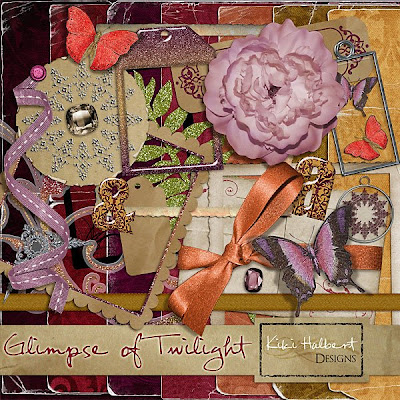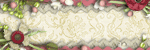Since kits don't always come with an alpha it's very easy to make a coordinating one with a sheet of paper from the kit. Just follow these easy steps:
1. Open up a new document with a transparent background.
2. Select the paper you want to use and drag it to your new document.
3. Left-click on your Type Tool icon and select Horizontal Type Mask Tool. It's the T with the dotted lines.
4. Draw out your text box (your paper will turn a reddish color).
5. Select your text and size it pretty big. You can always size it down once you move it over to your layout.
6. Type out your title!
7. Click anyone on the document outside of the text box. You should now have marching ants around your text.
8. Click on your Marquee Tool and then click on Select/Inverse. You should now have marching ants around the text and the entire document.
9. Click edit and cut. You should be left with your title which you can drag on to your layout.
Pretty cool huh? Now you can always have a coordinating alpha for your LO's. Check out my example below.

I made my "enjoy life" title with one of the papers from Kiki's Very Dirty Boy Paper Pack. Have fun making your own alphas!
 On the Edge Overlays
On the Edge Overlays Grunge Overlays Vol. 1
Grunge Overlays Vol. 1 Grunge Overlays Vol. 2
Grunge Overlays Vol. 2 Grunge Overlays Vol. 3
Grunge Overlays Vol. 3 If you are a fan of Kiki's paper packs, then head on over to Scrapbook-Elements, where Kiki has released the fun Seeing Spots paperpack
If you are a fan of Kiki's paper packs, then head on over to Scrapbook-Elements, where Kiki has released the fun Seeing Spots paperpack as well as some Glitter Dust Edges
as well as some Glitter Dust Edges