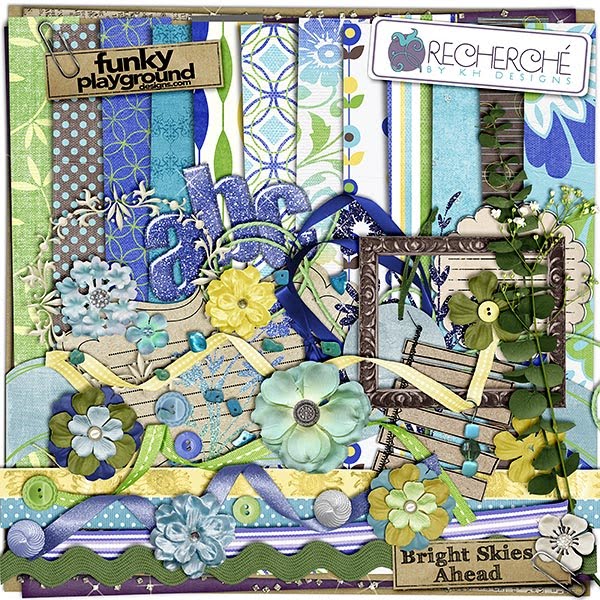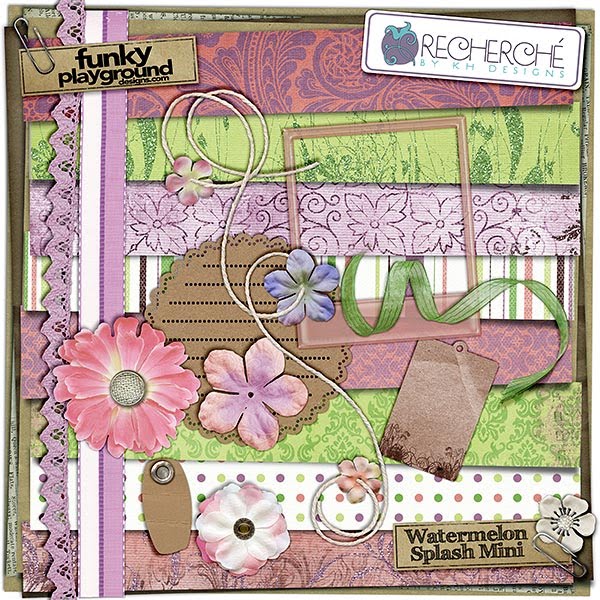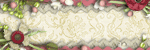Saturday, July 31, 2010
Super Saturday Stretch Inspiration with Amberlee
There are many photographers out there who would love to be the next Ansel Adams or Anne Geddes. I want to share with you just a handful of some of these amazing artists.
I was recently sent a link for a photographer who is doing staggering work in Hawaii. ClarkLittle Photography is a place to go for awe-inspiring artistry! His work consists of "catching the waves" and the occasional sea turtle on film. Take a look--it is simply breathtaking!
Another wonderful place I found is The Beautiful Nature blog. Many different articles and photos to look at there.
I really liked browsing this gallery over at deviant art by Hugh Schneider aka rad-ix. The snails and mushrooms in particular stood out to me.
This next photographer, MustafaDedeoglu, uses mostly Black and White photography in his work. I particularly enjoyed this photo.
Stephen Heptegon is another photographer whose work I could stare at for hours.
Your photography doesn't have to be this breathtaking, but even just the simplest of shots can capture the essence of a family member or the world around you. Don't be afraid to play and catch the beauty of everyday as well as the sorrow and sadness. I don't want all my scrapbooks to remember only the happy things. How would future generations cope knowing we were so "perfect" or always bright and sunshiny? It isn't always and we shouldn't be afraid to put those days into our scrapbooks.
I hope you enjoyed these sites as much as I did! See you next weekend!
Amberlee
Tuesday, July 27, 2010
Abalone Trivia

Since Kiki released her Abalone styles on Friday, I thought I would share some abalone-related trivia:
Abalone is a variety of sea snail.
Abalone is known as Oreille de Mer in France, awabi in Japan, paua in New Zealand, mutton fish in Australia, Loco in various South American countries, and Ormer or Venus ear in England.
The largest variety of abalone is the red abalone found off the coast of California, which can reach 11 inches across.
The viscera of Japanese abalone can harbor a poisonous substance which causes a burning, stinging, prickling and itching over the entire body. It does not manifest itsef until exposure to sunlight - if eaten outdoors in sunlight, symptoms occur quickly and suddenly. Skin lesions may occur on body parts exposed to the sunlight. It is believed the toxin may come from seaweed ingested by the abalone.
Don't forget to go to Funky Playground to buy Kiki's beautiful styles!

Monday, July 26, 2010
Sunshine




Friday, July 23, 2010
New at FPD: Abalone Shell Styles
Thursday, July 22, 2010
Gallery Inspiration--Beauty and Grace
Here we go. All images are linked so drop by and give these talented scrappers some loving!
Beauty and Grace by Danny2010 at DSA uses beautiful blending and word are to create both an interesting composition and classic feel.
Ever After by CaroB71 at DSA does a fantastic job of utilizing white space as well as awesome shadowing work.
Admiring the Flowers by Kim21673 at DST does a great job of picking a photo for this kit that matches beautifully. She also had great clustering work here.
Last, but certainly not least, Eight9 by Angle2twoangles at DST does a great job with white space as well as using layers of elements to create interest.
Hope you are as inspired as I am. Happy scrapping--Jess
Wednesday, July 21, 2010
Getting the Pretty Back

Tuesday, July 20, 2010
Collage Wall Decor tut
It's Sara, bringing you a tutorial put together by scrapmel. She has some awesome info on how to create a collage to hang on the wall. So even though I'm posting this, she gets all the credit for this wonderful tut on how to beautify your walls! :)
Silhouette RoboMaster
1. Select an image you want to collage with digital papers and place on your wall. Any image can be used--jpeg, png, even a Silhouette design. (To use a Silhouette design, you will need to make a pdf of the image to import into PS. A free software, CutePDF, is available here:
http://www.cutepdf.com/ )
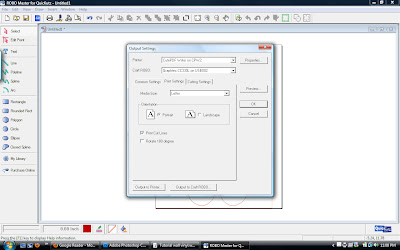
3. “Print” to CutePDF and then save it when prompted.
4. In order to get a nice, sharp image, I then made it into a custom shape. Custom shapes are vector bases and thus can be scaled up without becoming pixellated. Instructions on how to make a Custom Shape are found in steps 5-9 below. (Skip to step 9 if you already have your custom shape/know how to make one.)
5. Open your image in Photoshop. If using a jpeg you may have to delete your background and do some clean up of the image. If using a PDF from a Silhouette design, you will need to fill your outline shapes (I use black).
6. Select the outside of your shape (Control +click on layer thumbnail).
7.Select the Paths tab and then select the "Make Selection into Path" button.
8. Select Edit,Create Custom Shape. Give it a name. Ta da! You now have a custom shape!
9. Now create a new psd file the size you want your wall design to be. If using a Silhouette, you can only have it 8” wide (or long, depending on your orientation).
11. Click on your layer and drag out to desired size. If you need to resize after letting go of the mouse, you can still do this easily. Make sure to hold your shift key so as not to distort your shape!
12. Over in the Layers palette, select your design's layer; right click and RASTERIZE layer.
13. Now the fun begins! Select and open the papers you want to use for your ‘collage’. I then pull them into my design file. Everyone can do this part differently. My workflow is as follows – I turn off visibility to all but one paper layer, select it in the layer palette and make sure to place it above the design (shape) layer. I then make a clipping mask (ALT+G on a PC) so that all the papers are clipped to the design layer. Now you can select a paper layer and move your paper around until you get it where you like it. Repeatwith all your papers, or until you are happy with the collage. (I also work with masks so I can show parts of papers that may be hidden by upper layers. This takes a bit of time but it is so worth it!)
14. At this point I add a black stroke at about 6 pixels (helps later in the RoboCraft software).
Once finished, save this as a jpeg, maximum save (12).
15. At this point you can just print your collage (I suggest on Matte Photo or Presentation Paper--colors are vivid!) You can cut out by hand if you don’t have an electronic cutter. (If you have a Silhouette, see bold print below for further nstructions.)
16. Apply a temporary adhesive to the back (I used Zig 2-way glue) and place on wall. Now, stand back and admire your hard work!
If you have a Silhouette to cut your printed collage piece, open up RoboMaster software and create new project. Click Use Registration Marks!
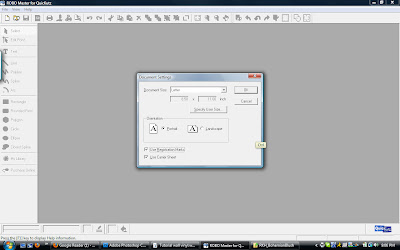
Open your jpeg.
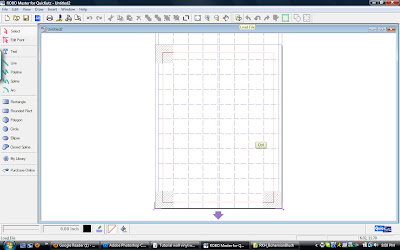 Autotrace. Select the outer edge only and play with the settings: threshold and .
Autotrace. Select the outer edge only and play with the settings: threshold and .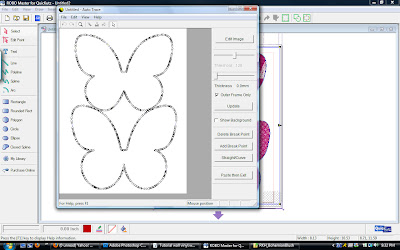
Paste then exit.
Print off – change printer settings as needed. I usually do a test print to be sure all looks okay!
Now follow finish your project using Step 16 above.
There a a lot more tutorials online if you have problems. For Photoshop, use either the tutorials at
http://digitalscrapbookplace.com/university/tutorials/tutorials.shtml
http://www.scrapbook-elements.com/sbe/in....id=51&Itemid=57
For RoboCraft/Silhouette, visit
http://www.silhouettemachine.com/training/
Have fun!
More Hybrid Inspirations for your Super Saturday Stretch
Last week I was showing you how gorgeous these papers print out onto plain old cardstock. This week we are finishing up the layout using the paper set Juicy.
First I printed out 8X11 sheets of the papers I wanted to use. Then using my handy dandy Cricut (great birthday present--thanks hubby!) and my Walk in My Garden cartridge I cut daisy-3 in multiple sizes for each sheet I was using for the flower. For example on the pink paper with the green vines I did a 4 inch flower and a 3 inch flower. On the pink and white paper I did 3.5 and 2.5.

Once I had what I needed to make a layered flower I took all the pieces, turned them upside down and using my mini mister from Tim Holtz I sprayed them with water. It is just water.

Then crumple the flowers up. Be careful not to rip them. I let them sit crumpled up for about 5 minutes which gives them time to dry a little bit, but not all the way.

When they are just damp it is time to uncrumple them, don't flatten them all the way you want some texture.

Once the flowers are completely dry you can add stickles (a Ranger product) glitter to the edges of the flowers. I decided to do this to the leaves as well, although I didn't crumple the leaves. I let the glitter dry overnight just to be sure.

Next layer your flower the way you want it to be and using an awl or needle (you could use a punch too if you wanted) place a small hole in the center for the brad. If you wanted more bling you could use a large rhinestone instead, skipping the hole punching step. You will also want to tack each layer of flower together if you don't use a brad. Once the brad is placed you can use pop dots in between the layers if you want a more 3D look.

Next I attached the flower to the layout and added the leaves under the flower. There you have a gorgeous flower using Juicy papers adding just the right finishing touch to my layout.

See you next week for more inspiration!
Amberlee
Saturday, July 17, 2010
Super Saturday Stretch for inspiration--Hybrids
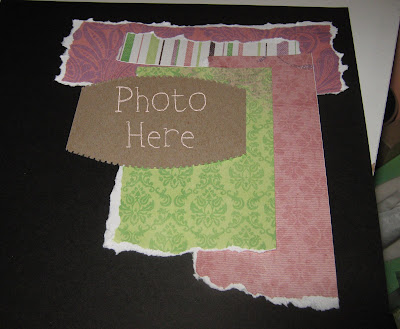
As you can see I printed the paper out then tore it and used it for my layout. I love how rich the colors stay when printed out onto the white cardstock. The black background makes the fun colors pop as well. Here are a couple close ups of the details in the green and pink papers. I love how it looks like there is glitter even though it is just the paper!


I wanted to show you what the layout looks like after adding ink, photos and embellishment. I am waiting for a flower to dry that will be put on in the upper right corner by the photo.

Using your digital kits for paper layouts and projects is so easy and will save you time and money when you need something fast and gorgeous! To print on cardstock be sure to check your printer dialogue and choose "cardstock" and "Best" for color prints. If you have the option to print borderless paper it will save you from having to cut around the edges. If you are using the paper for an 8X8 page I would still print the paper 8.5X11 and cut it to size. That way you aren't wasting paper. Have fun!
Amberlee
Friday, July 16, 2010
SBE is Back from the Brink!
Look at a few goodies on sale (images linked):
Now what are you waiting for?! Get on over to SBE and happy shopping! :)
Staycation Blog Train
And here is Recherche staycation freebie, Dans Un Jardin. Isn't it fabulous? Can't you just see yourself sitting on the porch, looking at all the flowers in your garden, iced tea in hand on a hot summer day?
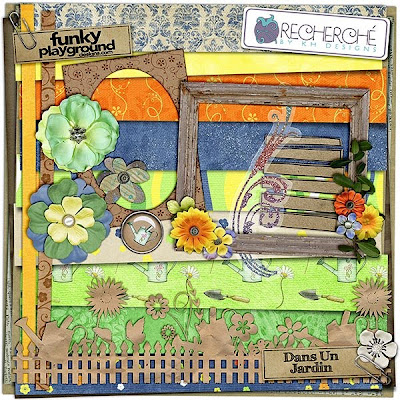 Remember, this kit will only be free through July 22. After that it will go into the store at Funky Playground Designs for $3.50, so grab it now! You can get it here.
Remember, this kit will only be free through July 22. After that it will go into the store at Funky Playground Designs for $3.50, so grab it now! You can get it here.The next stop is Fe Marini Designs blog. And if you get lost the whole list can be found at the Funky Playground Designs Blog.
Have fun on the train and enjoy the stay-cation kits!
Thursday, July 15, 2010
The Magic of Flutterby
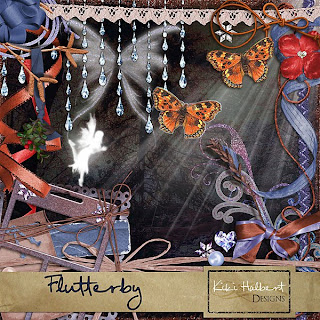

Wednesday, July 14, 2010
Are You Hot Yet?
1. Get the kids in their swimsuits, grab some paint bruses and water color paints or finger paints and head outdoors. Let them paint each other and then run through the hose or sprinkler to wash off. Repeat as many times as needed.
2. Make a HOMEMADE OREO ICE CREAM CAKE
Ingredients:
1 1/2 pounds Oreos, crushed fine
6 ounces melted butter
1 quart, vanilla ice cream
Directions:
Line the bottom and sides of an 8-inch spring form pan with parchment.
Combine cookie crumbs and butter; press half of the mixture into prepared pan.
Fill pan with vanilla ice cream, making sure to smooth out the top.
Add remaining Oreo crumbs and gently press to form a top crust.
Place cake into freezer for at least 4 hours.
To unmold, allow cake to warm for 10 minutes. Remove pan sides. Flip cake onto a plate. Remove parchment. Slice and serve.
3. Play Sponge Tag
Gather as many sponges as possible (the larger ones work the best) and a few buckets and fill them with water.
Choose a person to be "it". That persons tries to "tag" people by throwing the wet sponges at them. Once "tagged" that person becomes "it".
Fill up several balloons with water and place them in a bucket or kiddie pool. Use the safety pin to poke a hole in one balloon. This will create a time bomb with a slow leak.
Have kids stand in a circle and toss the balloon around.
The person who is left holding the balloon when it runs out of water is eliminated.
Keep playing until one player is left standing.
If you have extra balloons at the end of the game, then simply use them for an old-fashioned water balloon fight.
I hope these ideas will help you and the kidlets to cool off on these hot summer days. And as always, make sure you have the camera, take lots of photos, and then scrap those fun cool times! And we would always love to see them, so if you make a layout with photos from any of these ideas, be sure to come and link us up! We love to go and leave comments!
Have fun!
Tuesday, July 13, 2010
Bohemian Blush

 adigigirl
adigigirl fablious
fablious fablious
fablious ScrapMel
ScrapMel nic1779
nic1779 cityangel23
cityangel23Monday, July 12, 2010
Gallery Standouts--DST Style
First up is Run Free by Harmony
I love the great use of white space on the Layout as well as the wonderful composition of the photo. It was created using Glimpse of Twilight available @ Scrapbook-Elements.com
Next in our inspiration gallery? Love this by Mrsduke2u.
This page does a fantastic job of using layers to create visual appeal as well as paying attention to all of the little details. This page was created with Beauty and Grace Collab by Kiki Halbert and Connie Prince available at SBE.
Last but certainly not least, is My Garden by CaroB71.
This page has a beautiful composition. I particulary like how the poem has been placed and the vines are repeated. This was created with Springdipity by Kiki Halbert Designs at Scrapbook Elements.
Happy scrapping! -Jess
Saturday, July 10, 2010
Inspiration with Super Saturday Stretch
This weekend scrap about ice cream or your favorite frozen treat. Be sure to write about why a particular flavor or treat is your favorite--what memories does ice cream spark? For me it is memories of my father. He loved his mint chocolate chip ice cream, although Death by Chocolate made by a local dairy where we lived came in close second. He enjoyed many flavors but he usually went back to mint chocolate chip.
So give us the SCOOP! What is your favorite flavor or treat and why?
Be sure to check out Bohemian Blush, Bright Skies Ahead and the Watermelon Splash mini kit all available at Funky Playground Designs. Perfect for your summertime ice cream scrapping needs!