- When you are dragging one layer to a new image, hold down the shift button and the new layer will be centered. This is useful when you are using templates and you need to clip a paper to a shape in the template.
- Say you want to create a text path on your layout. You are currently using the fill tool. Hit the "P" on your keyboard and you will activate the pen tool. When you are ready to type on your path, hit the "T" to change to the type tool.
- Finally, when you want to draw a straight line with the pen tool, you can create a straight line by making an anchor point and then another while holding down the shift button on your keyboard. The line between the anchor points will be straight!
Tuesday, October 05, 2010
Using your keyboard to help you scrap!
If you are using Photoshop to scrap your layouts, here are a few keyboard helpers for you.
Labels:
tutorial
Subscribe to:
Post Comments (Atom)


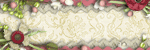








1 comments:
WOW!! Cool thanks for the tips, I didn't know the shortcuts for couple of them!
Post a Comment